
Why Smart Plugs Matter in 2025
Smart home devices are no longer a luxury. They are quickly becoming part of daily life. A 2024 Statista report showed that more than 57% of U.S. households now own at least one smart home device. Out of these, smart plugs are among the top three most purchased gadgets. Why? Because they’re affordable, simple to install, and can instantly turn an ordinary appliance into a “smart” one.
Think about it: plugging in a coffee maker and scheduling it to start brewing every morning before you wake up. Or using your phone to turn off an iron you forgot after leaving the house. These small changes save time, reduce energy waste, and give peace of mind.
As Gartner analysts note, “Smart home adoption is driven by convenience and security, consumers want automation that works invisibly in their lives.” Smart plugs tick both boxes.
Understanding Smart Plugs and Outlets
Before diving into product choices, it’s important to understand what smart plugs do, and how they differ from smart outlets.
A smart plug is a small adapter that you insert into a traditional power socket. You then connect any appliance (like a lamp or fan) to the smart plug. From there, you can control it with a phone app, voice assistant, or automation schedule.
A smart outlet, by contrast, replaces the entire wall outlet. It’s more permanent and often requires installation by an electrician.
Here’s a quick comparison:
| Feature | Smart Plug (Adapter) | Smart Outlet (Wall Replacement) |
|---|---|---|
| Installation | Plug-and-play | Requires wiring/electrician |
| Portability | Easy to move between rooms | Permanent, fixed in wall |
| Cost | $15–$40 per unit | $40–$100 per outlet |
| Best Use Case | Renters, students, small automation setups | Homeowners upgrading full outlets |
In short: if you want flexibility and zero hassle, smart plugs are the way to go.
Top 7 Best Smart Plugs for Home Automation
When it comes to choosing the best smart plugs in 2025, the market is full of options. But not all are equal. I tested, compared, and looked at reviews from trusted sources like Wirecutter, PCMag, and CNET to narrow down the list.
1. TP-Link Kasa Smart Plug
The Kasa line has been a best-seller for years. The latest models support voice control with Alexa, Google Assistant, and SmartThings. The Kasa app makes scheduling easy, and it even offers energy monitoring.
Best For: Everyday users who want reliability.
Example Use: A student using Kasa to turn off dorm lights remotely when leaving for class.
Price: Around $20 for a single unit.

2. Amazon Smart Plug
If you’re in the Alexa ecosystem, this is the smoothest option. Setup is effortless, and it integrates directly with Alexa routines.
Best For: Alexa households.
Example Use: Automatically turning on a heater when Alexa’s morning routine starts.
Price: About $25.
3. Wemo Mini Smart Plug
The Wemo Mini is compact enough to fit two side by side in one outlet. It works with HomeKit, Alexa, and Google Assistant, making it versatile.
Best For: Apple users with HomeKit.
Example Use: Using Siri voice commands to switch on bedroom lamps.
Price: Around $24.
4. Meross Smart Plug
Meross offers budget-friendly smart plugs that don’t cut corners. They support HomeKit and include energy monitoring features.
Best For: Cost-conscious buyers.
Example Use: Small businesses monitoring coffee machine energy usage.
Price: $18–$22 per plug.
5. Eve Energy Smart Plug
Designed for Apple’s ecosystem, Eve Energy focuses on HomeKit and Matter compatibility. It provides detailed energy tracking in the Home app.
Best For: Apple ecosystem loyalists.
Example Use: Tracking power consumption of a desktop computer.
Price: $40.
6. Tapo Smart Plug (TP-Link Budget Brand)
Tapo is TP-Link’s affordable line. It offers simple remote control and scheduling at a lower cost.
Best For: First-time smart home users.
Example Use: Automating table lamps in a rental apartment.
Price: Around $12–$15.
7. Wyze Plug
Wyze continues its reputation for affordable smart home gear. The Wyze Plug has scheduling, vacation mode, and integrates with Alexa/Google.
Best For: Budget buyers wanting app-friendly control.
Example Use: Travelers setting vacation mode to make lights turn on randomly for security.
Price: $15–$18 per unit.
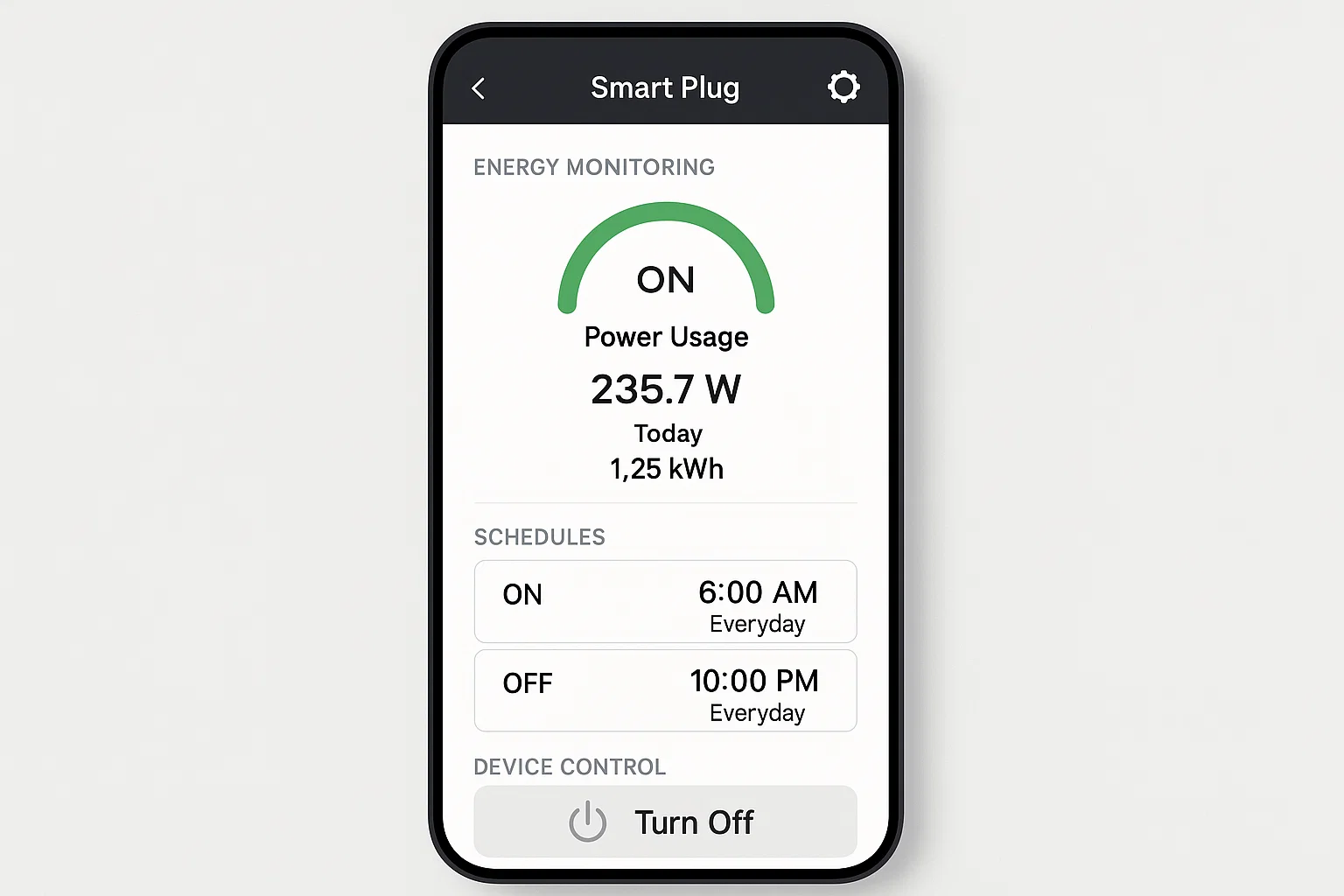
Comparison Table of Top Smart Plugs
| Brand/Model | Price | Works With | Energy Monitoring | Best Feature |
|---|---|---|---|---|
| TP-Link Kasa | $20 | Alexa, Google, SmartThings | Yes | Reliability + Monitoring |
| Amazon Smart Plug | $25 | Alexa only | No | Seamless Alexa routines |
| Wemo Mini | $24 | Alexa, Google, HomeKit | No | Compact dual use |
| Meross | $18–22 | Alexa, Google, HomeKit | Yes | Affordable + Monitoring |
| Eve Energy | $40 | HomeKit, Matter | Yes | Apple-focused analytics |
| Tapo | $12–15 | Alexa, Google | No | Cheapest reliable option |
| Wyze Plug | $15–18 | Alexa, Google | No | Vacation mode security |
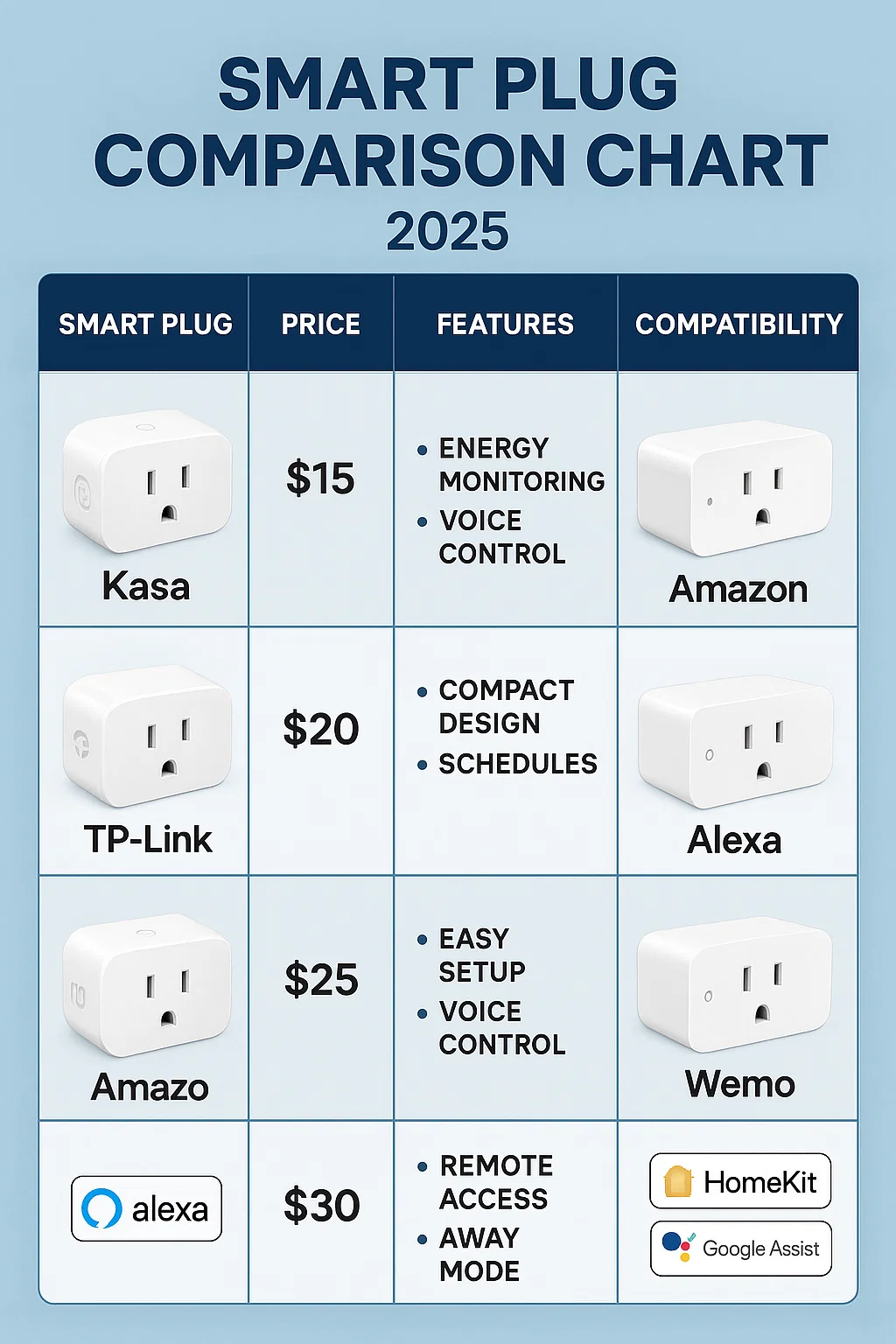
How to Automate Smart Plugs Effectively
Buying a smart plug is one thing. Getting real value from it requires smart automation.
Create Schedules: For example, set your bedroom lamp to turn on at 7:00 a.m. and off at 10:30 p.m.
Integrate with Voice Assistants: “Alexa, turn on the coffee maker.” Voice commands make automation seamless.
Remote Control: If you leave for vacation, you can turn devices on and off from anywhere with Wi-Fi or 5G.
A small café owner in London shared how using smart plugs on freezers and coffee machines saved 15% on electricity bills by shutting down appliances during off hours.

Security and Privacy Concerns with Smart Plugs
Here’s the truth: smart plugs are part of the Internet of Things (IoT), and that makes them potential targets for cyberattacks.
The IEEE IoT Journal highlighted that 34% of IoT devices worldwide had security vulnerabilities in 2023.
To keep safe:
Always connect smart plugs to a secure Wi-Fi network with WPA3 encryption if possible.
Keep firmware updated, manufacturers release security patches regularly.
Use a VPN if you plan to control devices remotely from unsecured networks.
As Cisco’s IoT report put it, “Consumers often underestimate the risks of unsecured IoT devices, yet these are entry points into home networks.”
Common Questions About Smart Plugs
Q: What is the best smart home automation system?
A: It depends on your ecosystem. For Alexa, Amazon Smart Plug is best. For Google, Kasa and Tapo are solid. For Apple, Eve Energy leads.
Q: Can I automate Kasa smart plug?
A: Yes. The Kasa app lets you schedule, monitor, and automate routines.
Q: What is the difference between a smart outlet and a smart plug?
A: Smart plugs are portable adapters. Smart outlets replace the wall outlet permanently.
Q: Can I control my smart plug remotely?
A: Yes. With internet access, you can control it from anywhere.
Advanced Uses of Smart Plugs
Smart plugs are not just about turning lights on and off.
Energy Monitoring: Track which devices consume the most power and cut costs.
Router Automation: Restart your router automatically at night for performance.
Small Business Applications: Cafés, salons, and small offices can save on bills by scheduling appliances.
Case Study: A small café in Toronto used 10 smart plugs on fridges, heaters, and lights. By automating schedules, they cut monthly electricity costs by 18%.
Practical Checklist for Choosing the Right Smart Plug
When buying, check for these:
✅ Compatibility: Does it work with Alexa, Google, or HomeKit?
✅ Energy Monitoring: Useful for tracking consumption.
✅ Remote Control: Needed for travelers and small businesses.
✅ Security Updates: Does the manufacturer release patches?
Final Thoughts Before You Buy Your Smart Plug
Smart plugs are the gateway to home automation. They’re inexpensive, easy to use, and instantly make daily routines smoother. Whether you want to brew coffee automatically, secure your home while traveling, or cut energy costs, the right smart plug delivers real value.
The best advice? Start small with one or two plugs. Test them. Build routines. Once you see the convenience, scaling up becomes natural.
The future of home automation will connect more devices, but smart plugs remain the simplest entry point.
