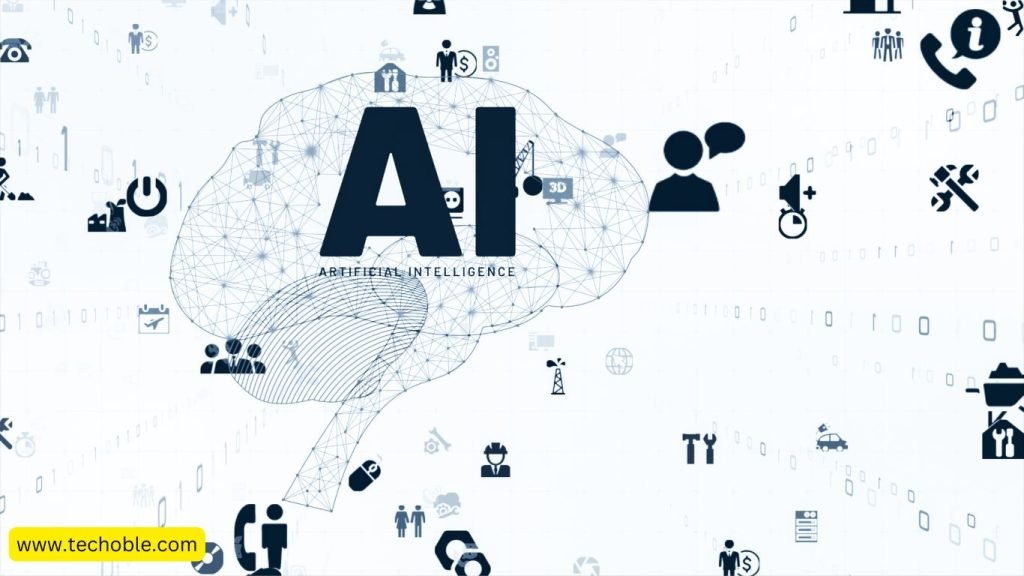 Artificial intelligence (AI) is transforming how people approach work and personal tasks. Automation through AI can save time, increase productivity, and simplify daily routines. In this article, we will explore how you can use AI to automate your day-to-day work and plan your activities more efficiently.
Artificial intelligence (AI) is transforming how people approach work and personal tasks. Automation through AI can save time, increase productivity, and simplify daily routines. In this article, we will explore how you can use AI to automate your day-to-day work and plan your activities more efficiently.
What is AI Automation?
AI automation uses artificial intelligence to perform tasks without human intervention. This means computers, software, or apps can efficiently handle repetitive and routine activities. AI learns from patterns in data and uses this information to complete actions faster than a person would.
How Can AI Be Used for Automation?
AI tools are used in various fields to streamline tasks. AI helps manage emails, organize meetings, control smart devices, and more, whether at work or home. Below are key ways AI is already automating daily tasks:
- Personal Productivity: AI-based apps remind you of deadlines and appointments.
- Communication Automation: AI can handle customer service or emails through chatbots or smart replies.
- Finance Automation: Tools like AI-powered budgeting apps help track expenses.
- Smart Home Control: AI tools like virtual assistants can manage lights, thermostats, and alarms.
- Task Management: AI recommends priorities based on your schedule and past behavior.
How Can I Use AI in My Day-to-Day Work?
 Incorporating AI into your daily work can be simple. AI is designed to reduce effort and free up time for more creative or important tasks. Here’s how you can make AI a part of your daily routine:
Incorporating AI into your daily work can be simple. AI is designed to reduce effort and free up time for more creative or important tasks. Here’s how you can make AI a part of your daily routine:
1. Email Management with AI
- Use tools like Gmail Smart Reply to suggest quick responses.
- Email filters sort messages into folders based on content or sender.
- AI bots send automated follow-ups and meeting reminders.
2. Task Scheduling and Calendar Management
- Google Calendar uses AI to suggest optimal meeting times.
- Tools like Microsoft Cortana or Reclaim.ai manage overlapping events.
- AI prioritizes your to-do list based on deadlines and tasks completed.
3. Writing Assistance and Content Generation
- AI-powered tools like Grammarly help with grammar corrections.
- ChatGPT or Jasper AI assist in drafting emails, blogs, or reports.
- Content templates generate social media posts or presentations in minutes.
4. Smart Financial Management
- Apps like YNAB (You Need a Budget) categorize expenses automatically.
- AI monitors accounts for unusual transactions and fraud detection.
- Budgeting apps provide daily financial summaries.
5. Virtual Meeting Tools
- AI-based assistants record meeting minutes and create summaries.
- Otter.ai transcribes meetings in real-time.
- Some platforms suggest discussion points based on previous meetings.
How Do You Automate Daily Work?
To automate daily work, follow these practical steps:
- Identify Repetitive Tasks
Make a list of tasks you do regularly, such as emails, scheduling, or payments. - Choose the Right AI Tools
Select tools tailored to your needs. For example, Zapier can be used to connect apps and automate workflows. - Create Automation Rules
Define rules such as “If I receive an invoice, forward it to accounting.” AI apps like IFTTT (If This Then That) make automation easy. - Test and Refine
Start small and track performance. Adjust settings for better results.
How Can I Use AI to Plan My Day?
AI can help organize your day more effectively. It provides reminders, arranges meetings, and suggests time slots to maximize productivity. Here are some ways you can leverage AI to plan your day:
- Morning Reminders: AI assistants like Google Assistant provide a daily agenda summary.
- Prioritization of Tasks: Tools such as Todoist rank tasks based on urgency.
- Meal Planning: AI apps like Mealime suggest recipes and grocery lists.
- Fitness Schedules: Apps like Fitbit analyze sleep patterns and suggest workout times.
Table: AI Tools for Different Tasks
| Task Type | Recommended AI Tool | Functionality |
|---|---|---|
| Email Management | Gmail Smart Reply | Suggests automated responses. |
| Task Management | Todoist | Helps prioritize and manage tasks. |
| Financial Tracking | Mint, YNAB | Automates budgeting and expenses. |
| Smart Home Control | Google Assistant, Alexa | Manages household devices and appliances. |
| Content Writing | Grammarly, ChatGPT | Improves writing and suggests edits. |
Benefits of Automating Tasks with AI
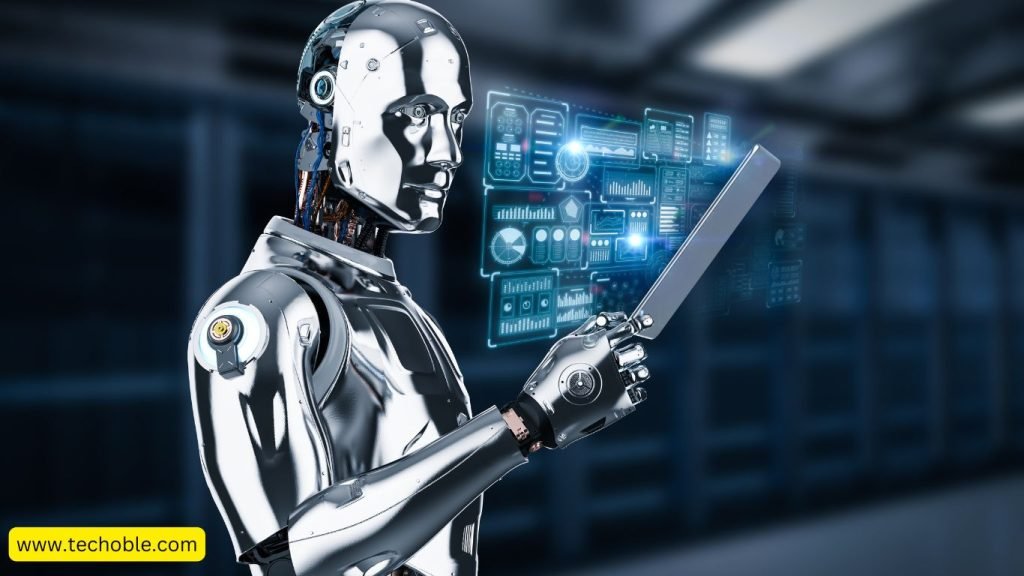 Automation brings several benefits, both personally and professionally. Some of the most noticeable advantages include:
Automation brings several benefits, both personally and professionally. Some of the most noticeable advantages include:
- Saves Time:
AI handles repetitive tasks, allowing you to focus on what matters.“Automating daily tasks saves an average of 2.5 hours per day for knowledge workers.”
- Increases Productivity:
AI tools manage tasks faster than humans and reduce errors. - Reduces Stress:
Automating reminders and deadlines ensures you never miss important tasks. - Improves Decision-Making:
AI offers insights based on patterns and trends, helping you make better decisions.
Challenges of Using AI for Automation
While AI offers many benefits, it also comes with challenges. Below are some of the common issues:
- Privacy Concerns:
Users worry about how AI tools collect and use their data. - Learning Curve:
Some tools require time to set up and learn. - Over-reliance on AI:
Automating too much can reduce human involvement and creativity.
Future Trends in AI and Task Automation
AI technology is constantly evolving. Here are some future trends that will shape task automation:
- Predictive AI:
AI will analyze patterns to predict tasks you’ll need to do in the future. - AI-powered Personal Assistants:
These assistants will not only manage tasks but suggest ways to improve efficiency. - Seamless App Integrations:
AI tools will work together across platforms, providing smoother workflows.
Case Study: How AI Automation Changed Daily Work
 Case Study Example:
Case Study Example:
John, a marketing manager, used AI tools to automate several parts of his job. With Zapier, he connected Gmail and Google Sheets to log inquiries automatically. He also used Grammarly for faster email replies and Google Calendar for efficient meeting scheduling. As a result, John saved five hours a week, improving his work-life balance.
Using AI tools to automate your daily tasks is easier than ever. By identifying repetitive activities and selecting the right AI-powered solutions, you can save time, increase productivity, and reduce stress. Whether it’s managing emails, scheduling meetings, or planning your day, AI helps make your life more efficient. Start small, experiment with different tools, and see how AI can transform your routine.
1. How can I use AI in my day-to-day work?
You can use AI for tasks like managing emails, scheduling meetings, budgeting, and automating reminders.
2. How can AI be used for automation?
AI can automate routine tasks such as sending automated replies, organizing calendars, and controlling smart home devices.
3. How can I use AI to plan my day?
AI tools like Google Assistant can provide a daily summary, suggest priorities, and automate schedules.
4. How do you automate daily work?
You can automate daily work by identifying repetitive tasks, selecting appropriate AI tools, and setting up workflows.