
Why Firmware Updates Matter More Than Ever
In 2025, digital security is not optional, it’s survival. Every smartphone, router, laptop, or smartwatch runs on firmware: the invisible code that tells hardware how to behave. When this code is outdated, it becomes a backdoor for hackers.
According to Gartner’s 2025 Cyber Defense Report, more than 38% of device breaches started with unpatched firmware vulnerabilities. The number may surprise you, but it makes sense, most users update apps regularly but ignore firmware notifications buried in settings.
Think of firmware as the immune system of your device. Without regular updates, it can’t recognize or fight new digital “viruses.” Last year, a wave of ransomware infected thousands of home routers worldwide simply because users never installed the manufacturer’s latest patch.
Here’s the reality: firmware updates are your first line of defense, and they’re free. Installing them not only keeps hackers out but often improves speed, battery life, and compatibility with new devices.
Understanding Firmware in Simple Terms
Firmware is a small but crucial layer of code stored inside your device’s memory chip. It acts as a translator between hardware and software. When you press “turn on,” firmware wakes up every component, checks for errors, and prepares the operating system to launch.
To simplify:
| Device Type | Firmware Role | Security Impact |
|---|---|---|
| Router | Controls data flow and Wi-Fi connections | Can be exploited to redirect traffic or spy on users |
| Smartphone | Manages boot sequence and connectivity | Prevents malware from hijacking bootloader |
| Laptop | BIOS/UEFI starts OS securely | Protects system from rootkit attacks |
| Smartwatch / IoT | Handles sensors, Bluetooth | Keeps hackers from accessing paired devices |
A firmware update works like replacing the locks in your home. It fixes weak spots and adds features like new encryption or faster performance.
Manufacturers release firmware updates for three reasons:
- Security patches – to close known vulnerabilities.
- Performance optimization – to improve stability and speed.
- Feature enhancement – to support new accessories or protocols.
If you skip updates, your device slowly falls behind, and becomes an easy target.
How Firmware Updates Protect Your Devices
Firmware updates fix vulnerabilities that malware authors actively hunt for. In 2024, researchers at Check Point Software found over 500 models of routers with outdated firmware susceptible to credential theft. A simple update would have blocked those attacks.
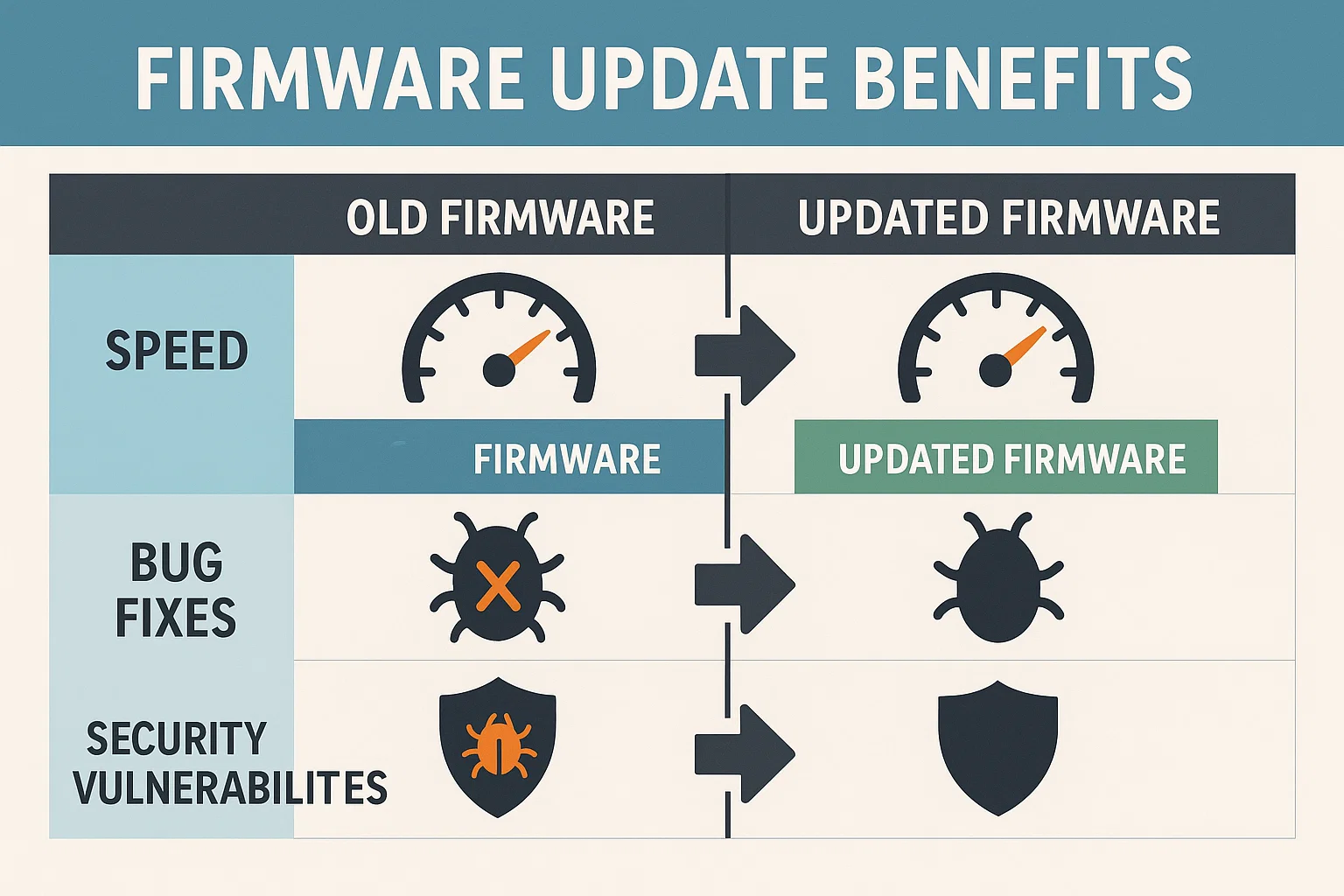
Here’s how updates help:
- Closing Security Holes
Every version contains security fixes based on known exploits. If you update, your device learns to “see” and stop these new threats. - Performance Boost
Many updates refine system efficiency, less lag, smoother Wi-Fi handoff, or better battery calibration. - Compatibility
New firmware ensures your devices work seamlessly with future OS versions or IoT gadgets.
Real Example:
When Netgear released a 2024 firmware patch for its Nighthawk routers, it not only patched a DNS hijack flaw but also improved signal strength by 15%. Users who ignored the update remained exposed for months.
That’s why firmware updates should be seen as preventive medicine, not optional chores.
Step-by-Step Guide: How to Update Your Firmware Safely
Updating firmware may sound complex, but once you know the process, it’s straightforward. Let’s break it down.
Step 1 – Identify Your Device Model and Firmware Version
Open Settings → About Device → Firmware Version.
Write it down. Manufacturers label versions like v2.4.1 build 1023, those digits matter when checking for updates.
Step 2 – Check for Official Updates
Visit the manufacturer’s website or companion app. For routers, type your IP (e.g., 192.168.1.1) into a browser and open the firmware or Update tab. Avoid third-party download sites, they often host infected files.
Step 3 – Back Up Your Data
Some updates reset settings or preferences. Back up Wi-Fi credentials, photos, or configuration files before you begin.
Step 4 – Install and Verify the Update
During installation, keep power stable. For laptops, plug in the charger; for routers, avoid unplugging. Once done, confirm the new version appears in the settings.
Step 5 – Enable Automatic Update Notifications
Most devices allow auto-check for new firmware. Turn it on and review at least once a month.

Pro Tip: Create a small reminder in your calendar to audit all device updates quarterly, especially for routers, smart TVs, and IoT hubs.
Common Problems During Firmware Updates (and Fixes)
Even smooth updates can occasionally misfire. Here’s a troubleshooting table:
| Problem | Likely Cause | Quick Fix |
|---|---|---|
| Update stuck midway | Power interruption or unstable Wi-Fi | Restart device, use wired connection, retry |
| Device won’t boot after update | Corrupted file | Use recovery mode or re-flash via USB |
| Version mismatch error | Wrong firmware for model | Download correct file from manufacturer |
| Settings lost | Factory reset post-update | Restore from backup or cloud |
| Update option greyed out | Device offline or unsupported | Check connection; contact support |
If your router or IoT hub becomes unresponsive after an update, most brands offer recovery utilities. For instance, TP-Link’s TFTP Recovery Tool restores firmware in under five minutes.
Secure Firmware Update Practices for Home and Office
Keeping devices safe during updates is as important as the update itself. Here are practices every home user or small business should follow:
- Use Secure Networks
Never download firmware while on public Wi-Fi. Always perform updates over encrypted or trusted connections. - Avoid Third-Party Sources
Only use manufacturer websites or official apps. “Custom firmware” may unlock features but can disable built-in security. - Keep IoT Devices Segregated
Place smart bulbs, cameras, and assistants on a separate guest Wi-Fi network. If one is compromised, others stay safe. - Set Strong Admin Passwords
After updating routers or hubs, reset admin passwords to unique combinations. - Enable Firewall or Access Control
Many routers offer firmware-level firewalls that automatically block suspicious traffic.
Small Business Tip:
For cafés or offices, maintain a Firmware Update Register, a simple spreadsheet listing each device, model, current firmware, and last update date. It helps track network hygiene like a maintenance log.
Advanced Tips: Automate Firmware Security
Manual updates work, but automation ensures no device gets left behind. Modern AI-driven tools now make this seamless.
- AI-Based Update Scheduling
New routers and smart hubs from brands like Asus and Ubiquiti use AI to learn your active hours, installing updates automatically at night. - Centralized Management Dashboards
Business routers include cloud panels that show which devices are running outdated firmware. These dashboards can push updates to all nodes simultaneously. - Predictive Maintenance Tools
AI diagnostics (e.g., Cisco DNA Center 2025) analyze performance data to predict when firmware may fail or need patching, before issues appear. - Version History Tracking
Keep a record of past versions. If a new update causes instability, you can revert safely. - Smart Notifications
Use IFTTT or built-in apps to send mobile alerts when a device misses a scheduled update.
By 2025, automation isn’t just convenient, it’s essential. As the number of connected devices in a typical household exceeds 20, relying on manual updates is no longer realistic.
Expert Insights on Firmware Security
Industry experts stress that firmware management is now a critical cybersecurity pillar.
Cisco’s 2025 Security Resilience Report highlights that “firmware integrity validation must be part of every organization’s defense strategy.” The report found enterprises that implemented automated firmware audits reduced breach incidents by 42%.
Similarly, the IEEE Internet of Secure Things Study (2024) emphasized that consumer awareness remains low, only 35% of surveyed users had updated their router firmware in the past 12 months.
Quoting Dr. Elena Morales, cybersecurity professor at UC Berkeley:

“Updating firmware is like changing the locks on your digital home. You wouldn’t trust the same key forever, your devices shouldn’t either.”
Checklist: How to Keep Devices Secure Year-Round
A printable, no-nonsense checklist for ongoing protection:
Monthly
- ✅ Check for firmware updates on routers, phones, laptops, and IoT hubs.
- ✅ Verify auto-update options remain active.
- ✅ Back up critical settings and data.
Quarterly
- ✅ Review router and firewall logs for unusual activity.
- ✅ Audit all devices on your Wi-Fi network.
- ✅ Remove unused or unknown devices.
Bi-Annually
- ✅ Change administrator and Wi-Fi passwords.
- ✅ Review manufacturer bulletins for end-of-support announcements.
- ✅ Clean dust from hardware, heat buildup can corrupt firmware.
Annually
- ✅ Replace outdated hardware no longer receiving firmware support.
- ✅ Perform a full system diagnostic using trusted security software.
- ✅ Evaluate smart home devices for continued vendor reliability.
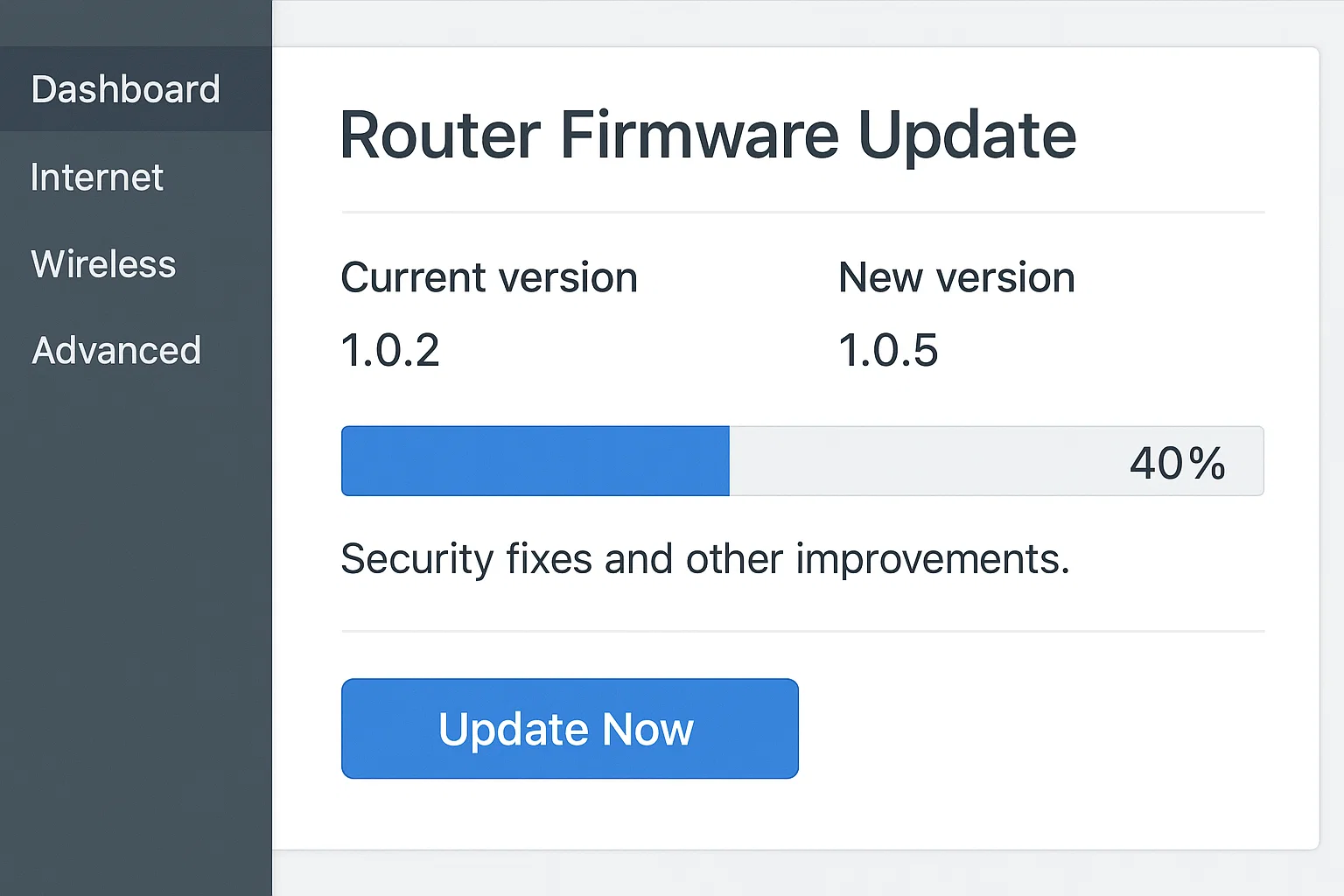
Keeping this routine printed or pinned on your wall makes cybersecurity maintenance as natural as oil-changing your car.
Future Outlook: Smart Firmware and AI Diagnostics
The next wave of device protection will be powered by intelligence, not just code.
Modern chipsets already embed “self-healing firmware” capable of detecting corruption and rolling back automatically. Microsoft’s Pluton Security Processor and Google’s Titan M2 chip are prime examples, they verify firmware integrity every time a device boots.
AI-Enhanced Diagnostics: In the near future, AI will monitor firmware performance patterns to detect anomalies, a sign of compromise or aging code. Instead of waiting for human updates, the system will patch itself.
Predictive Security Patching: Cloud dashboards will soon recommend firmware patches before vulnerabilities become public, much like predictive weather alerts for cyberstorms.
These trends mean our devices will become partners in defense rather than passive tools. Firmware will evolve from “hidden code” to “intelligent shield.”
For small businesses and individuals alike, embracing AI-driven firmware management will reduce downtime, extend hardware life, and eliminate human error.
Final Thoughts Before You Update
Firmware updates used to be the chore everyone ignored, until ignoring them started costing millions. From smart thermostats to enterprise servers, every digital device relies on firmware health to stay secure.
The good news: staying protected is simple once you make firmware updates part of your routine. Think of it as your device’s regular checkup. With just a few clicks, you gain stronger defense, smoother performance, and peace of mind.
As Maria Gonzalez likes to say:
“Technology evolves daily, your security should too. The best protection isn’t expensive; it’s updated.”
So, tonight, open your settings and check for updates. It’s the easiest cybersecurity move you’ll ever make, and the one that matters most.