 In today’s digital world, small businesses face increasing risks from cyberattacks. Many small and medium-sized businesses (SMBs) think hackers only target large companies, but research shows otherwise. According to cybersecurity experts, 43% of cyberattacks now target small businesses. A single breach can lead to significant financial loss, reputation damage, or even force a business to shut down. This makes it crucial for small businesses to adopt robust data security tools and follow cybersecurity best practices.
In today’s digital world, small businesses face increasing risks from cyberattacks. Many small and medium-sized businesses (SMBs) think hackers only target large companies, but research shows otherwise. According to cybersecurity experts, 43% of cyberattacks now target small businesses. A single breach can lead to significant financial loss, reputation damage, or even force a business to shut down. This makes it crucial for small businesses to adopt robust data security tools and follow cybersecurity best practices.
This article highlights the best data security tools for 2025, along with cybersecurity practices and methods tailored for SMBs. You’ll find tools that fit different needs—whether you want antivirus protection, encryption software, or secure backup solutions. Let’s explore what’s available and how your business can stay protected.
Why Cybersecurity Is Essential for Small Businesses
Small businesses are appealing to hackers because they often lack advanced security systems. Cybercriminals know that smaller companies may overlook security in favor of growth. However, every organization, regardless of size, handles sensitive information like employee records, financial data, and customer details. A breach can expose this information, leading to lawsuits and compliance penalties.
Key facts about cybersecurity for small businesses:
- 60% of small businesses shut down within six months of a cyberattack.
- Many SMBs cannot recover after ransomware attacks if they lack disaster recovery plans.
- In 2025, remote work and cloud computing have expanded the attack surface, making businesses more vulnerable.
What Are the Best Cybersecurity Practices for Small to Medium Size Businesses?
To secure their operations, SMBs should follow these essential cybersecurity practices:
- Implement Multi-Factor Authentication (MFA): Prevent unauthorized access by requiring users to verify their identity in multiple ways.
- Use Strong Password Management Tools: Enforce the use of unique passwords for every platform through password managers.
- Regular Data Backups: Ensure all critical data is backed up and accessible even after ransomware attacks.
- Employee Training: Employees must learn how to identify phishing emails and avoid social engineering traps.
- Invest in Security Tools: Use firewalls, antivirus software, encryption solutions, and network monitoring tools to create layered security.
Top Data Security Tools for Small Businesses in 2025
Here is a look at the best security tools small businesses should consider using in 2025. These tools protect networks, devices, and sensitive data.
1. Antivirus and Anti-Malware Software
 Antivirus tools protect your devices from viruses, malware, and ransomware. This type of software offers real-time scanning to block malicious files.
Antivirus tools protect your devices from viruses, malware, and ransomware. This type of software offers real-time scanning to block malicious files.
Top Picks:
- Bitdefender Small Business Security: Excellent detection rates and cloud-based management.
- Norton Small Business: Ideal for small teams, with identity protection included.
- Kaspersky Small Office Security: Strong malware protection with minimal system slowdown.
Why You Need It:
Antivirus software ensures you catch threats early before they infect your systems.
2. Firewall Software for Network Security
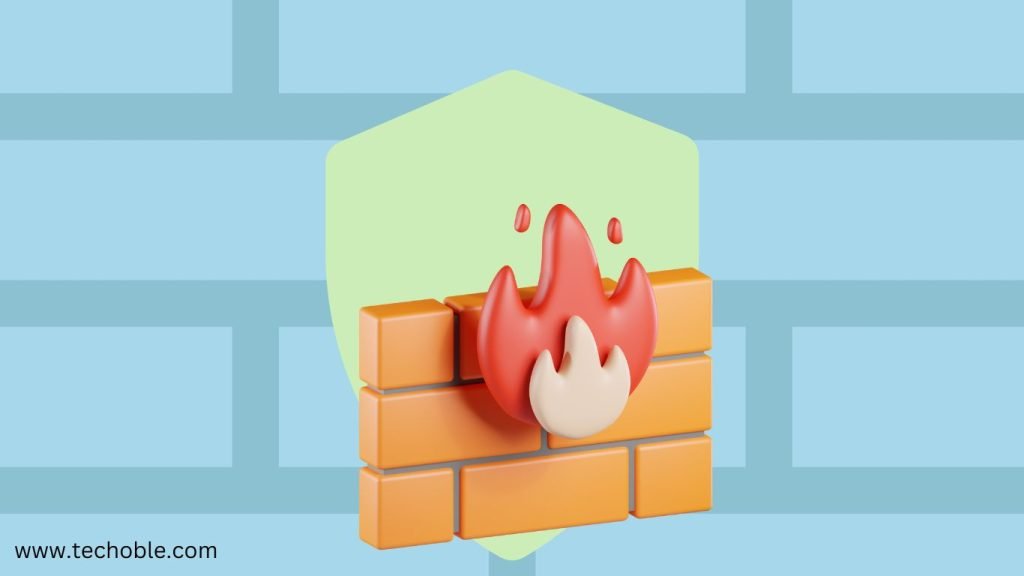 A firewall acts as the first line of defense, blocking unauthorized traffic from entering your network. It monitors both inbound and outbound traffic.
A firewall acts as the first line of defense, blocking unauthorized traffic from entering your network. It monitors both inbound and outbound traffic.
Top Picks:
- Cisco Meraki Firewall: A scalable solution with built-in VPN support.
- Sophos XG Firewall: Provides advanced threat protection and remote access management.
- pfSense Firewall: An open-source option for cost-conscious businesses.
Why It Matters:
A firewall protects your internal network from external threats and ensures remote employees connect securely.
3. Data Encryption Software
 Encryption software scrambles sensitive data so only authorized users can access it. This is crucial for protecting customer information and financial data.
Encryption software scrambles sensitive data so only authorized users can access it. This is crucial for protecting customer information and financial data.
Top Picks:
- BitLocker: A built-in encryption tool for Windows users.
- VeraCrypt: Free, open-source encryption software.
- AxCrypt: User-friendly encryption for individuals and small teams.
Pro Tip:
Always encrypt backups to prevent unauthorized access if your systems are compromised.
4. Cloud Security Platforms
 Many small businesses store their data on the cloud. Cloud security platforms protect this data and ensure compliance with industry standards.
Many small businesses store their data on the cloud. Cloud security platforms protect this data and ensure compliance with industry standards.
Top Picks:
- Microsoft Defender for Cloud: Offers automated threat detection and alerts.
- Google Workspace Security: Ensures email, storage, and shared files are secure.
- McAfee Cloud Security: Monitors suspicious activity in cloud environments.
Why You Need It:
With more employees working remotely, cloud security ensures business continuity.
5. Backup and Disaster Recovery Solutions
 Backup solutions ensure your data is not lost even after a breach or ransomware attack. Disaster recovery tools help restore systems quickly.
Backup solutions ensure your data is not lost even after a breach or ransomware attack. Disaster recovery tools help restore systems quickly.
Top Picks:
- Acronis Cyber Protect: Provides backup and anti-ransomware protection.
- Carbonite: Automates backups and ensures fast data recovery.
- Backblaze: Affordable cloud backup with unlimited storage.
Best Practice:
Test your backups regularly to ensure they work when needed.
6. Multi-Factor Authentication (MFA) Tools and Password Managers
 MFA adds an extra layer of security by requiring two or more ways to verify a user’s identity. Password managers store and encrypt passwords securely.
MFA adds an extra layer of security by requiring two or more ways to verify a user’s identity. Password managers store and encrypt passwords securely.
Top Picks:
- LastPass: Offers both password management and MFA features.
- Dashlane: Simple and secure password storage with auto-fill options.
- 1Password: Easy-to-use with strong encryption for passwords and notes.
What Is the Best Security Tool?
There is no one-size-fits-all tool for every business. The best security tool depends on your business’s unique needs. However, businesses that implement a combination of firewalls, antivirus software, encryption tools, MFA, and backup solutions enjoy better protection against cyber threats. A multi-layered approach ensures attackers face multiple barriers when trying to breach your systems.
What Are the 5 Best Methods Used for Cybersecurity?
- Multi-Factor Authentication (MFA): Reduces the chance of unauthorized access.
- Regular Software Updates: Keeps your systems protected from known vulnerabilities.
- Employee Cybersecurity Training: Teaches staff to recognize phishing attempts.
- Firewall and Antivirus Software: Blocks malicious files and traffic at entry points.
- Data Encryption: Prevents unauthorized access to sensitive data.
Comparison of Top Data Security Tools for 2025
| Tool Category | Examples | Key Features | Price Range | Best For |
|---|---|---|---|---|
| Antivirus Software | Bitdefender, Norton | Real-time threat detection | $50+/year | Malware protection |
| Firewall Software | Cisco Meraki, Sophos XG | Network monitoring and VPN support | $300+/year | Network security |
| Encryption Tools | BitLocker, VeraCrypt | Protects data in transit and storage | Free/Premium | Data privacy |
| Cloud Security | Microsoft Defender, Google Security | Cloud data protection | Varies | Remote work and cloud apps |
| Backup Solutions | Acronis, Backblaze | Automatic backups, recovery plans | $70+/year | Data recovery |
Key Trends in Cybersecurity for 2025
- AI-Driven Security Tools: Many solutions now use machine learning to detect threats before they happen.
- Zero-Trust Architecture: Businesses adopt zero-trust policies to secure remote work environments.
- Cyber Insurance: SMBs are increasingly investing in cybersecurity insurance to mitigate potential losses.
- Passwordless Authentication: Innovations like biometric scans are replacing traditional passwords.
How to Choose the Best Cyber Security Software for Small Business
When selecting cybersecurity software, follow these steps:
- Assess Your Business Needs: Identify which areas (network, cloud, devices) need protection.
- Check for Compliance: Ensure the tools comply with standards like GDPR or CCPA.
- Compare Features and Pricing: Use comparison tables like the one above to find the best fit.
- Look for Scalability: Choose tools that grow with your business.
- Test Before Committing: Many providers offer free trials or demos—test them before purchase.
Securing your business is non-negotiable in 2025. Cyber threats are becoming more sophisticated, and small businesses are prime targets. However, by using a combination of antivirus software, firewalls, encryption tools, cloud security platforms, and backup solutions, small businesses can protect themselves from potential breaches. Following best practices, such as training employees and enabling MFA, also helps reduce risks.